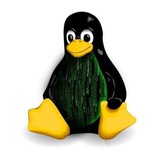tg-me.com/linux_srv/460
Last Update:
MySQL
Auto insert with TimeStampCREATE TABLE test (
id INTEGER,
txt VARCHAR(20),
ts1 TIMESTAMP DEFAULT CURRENT_TIMESTAMP,
ts2 TIMESTAMP DEFAULT CURRENT_TIMESTAMP ON UPDATE CURRENT_TIMESTAMP
);
Copy Databasemysqldump -u root -p db1 > dump.sql
mysqladmin -u root -p create db2
mysql -u root -p db2 < dump.sql
Create Usermysql> grant all privileges on DBNAME.* to USERNAME@localhost identified by 'PASSWORD';
mysql> grant all privileges on DBNAME.* to USERNAME@"%" identified by 'PASSWORD';
mysql> flush privileges;
--all DBmysql> grant all privileges on *.* to USERNAME@localhost identified by 'PASSWORD';
mysql> grant all privileges on *.* to USERNAME@"%" identified by 'PASSWORD';
mysql> flush privileges;
Delete Usermysql> drop user USERNAME;
or
mysql> delete from mysql.user where user = 'USERNAME';
Change Password--User
mysql> set password for USER@"%" = password('PASSWORD');
mysql> set password for USER@localhost = password('PASSWORD');
--rootmysql> set password for root=password('PASSWORD');
mysql> set password for root@localhost=password('PASSWORD');
CSV Import / ExportERROR 1045 (28000) at line 1: Access denied for user 'USER'@'localhost' (using password: YES)
mysql> grant file on *.* to USER@localhost;
Tips--Create table as same data and type
mysql> create table newtable as select * from orgtable;
--Create table with same type. data is null.mysql> create table newtable as select * from orgtable where id is null;
Export to CSV# mysql -uUSER -pPASS DATABASE -e "select * from TABLE;" | sed -e 's/^/"/g' | sed -e 's/$/"/g' | sed -e 's/\t/","/g' > /tmp/test.csv
BY Типичный Сисадмин
Warning: Undefined variable $i in /var/www/tg-me/post.php on line 283
Share with your friend now:
tg-me.com/linux_srv/460